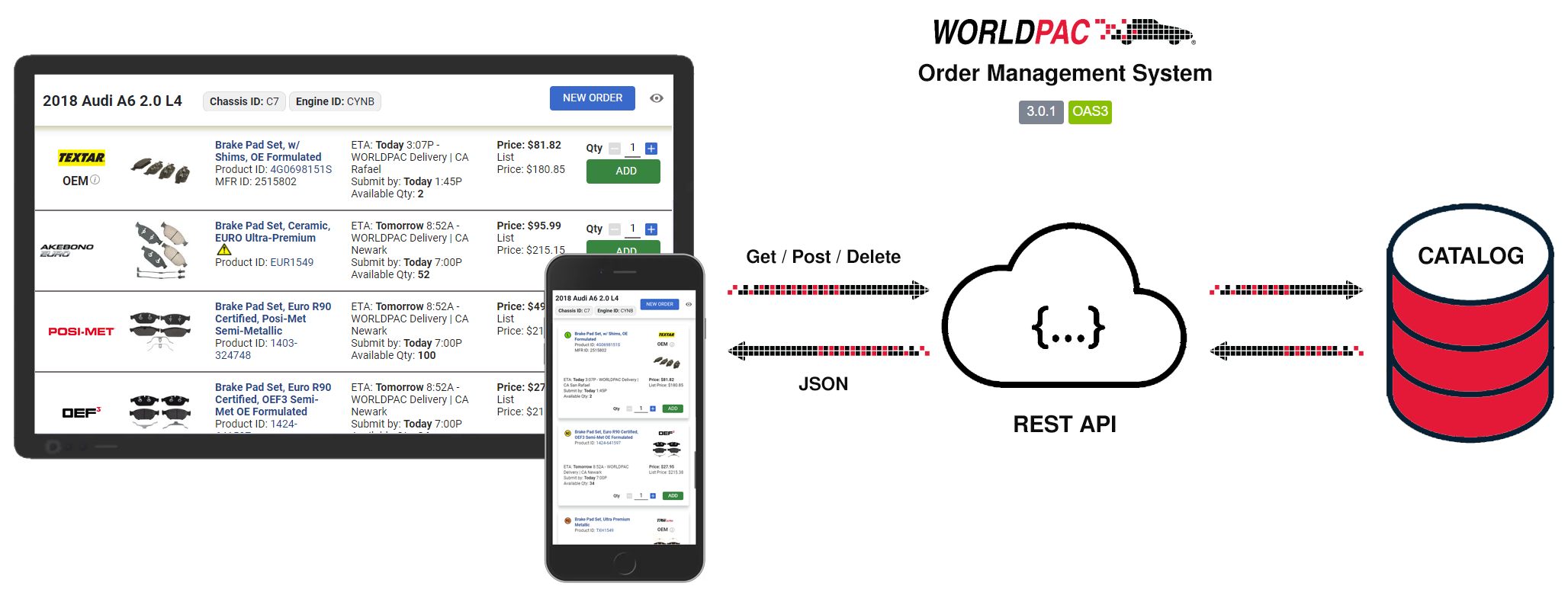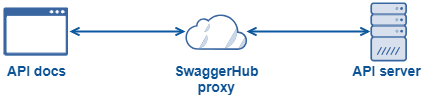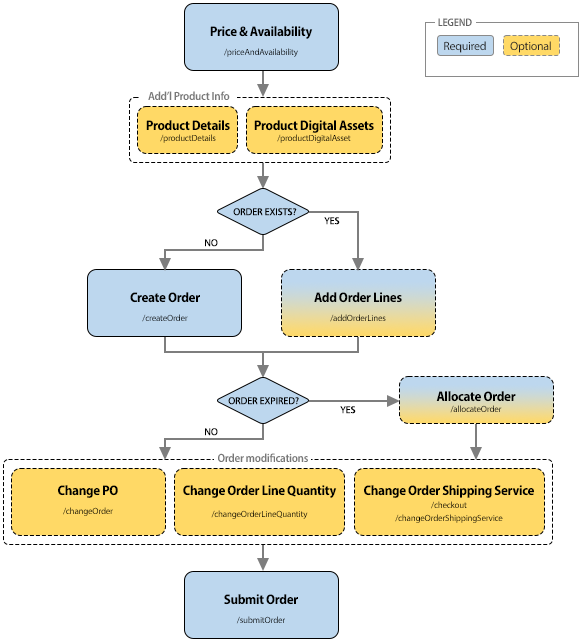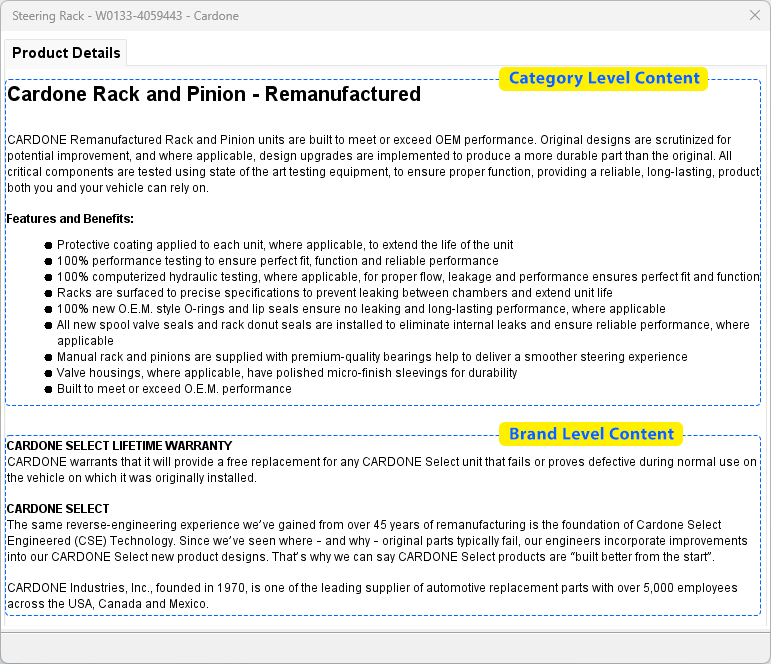| Message ID |
Message Description |
Full Description |
| API0200 |
Successful |
The API call was executed successfully. |
| API0202 |
Customer account not found |
The customer account in the request does not exist or the account is disabled. |
| API0203 |
Missing selection criteria |
Required data is missing from the request payload. |
| API0204 |
You are not authorized to this service |
You are not authorized to make this request. Contact your Worldpac sales representative for more information. |
| API0206 |
Invalid API key |
The API key in the request header does not exist. |
| API0207 |
API key expired |
The API key used in a request is expired - contact your Worldpac sales representative to resolve any issues and obtain a new key. |
| API0208 |
You exceeded use limit for the month |
The number of requests allowed for a period of time has been exceeded. See Terms of Use documentation for further information. |
| API0221 |
Return reason is invalid |
The return reason in the request is not valid or cannot be used for that particular line item. See Terms of Use documentation for further information. |
| API0222 |
RMA/Line not found |
The line item in the RMA request was not found/no longer available. |
| API0223 |
RMA/Customer do not match |
The customer account in the request was not used to purchase RMA item. |
| API0224 |
RMA line not available |
…describe action... |
| API0225 |
RMA not available |
An RMA is not available for an item in the request. |
| API0226 |
Invalid vehicle group ID |
The vehicle ID requested does not exist. Please refer to latest the AMA ACES specification. |
| API0227 |
Stock order is not available for this customer |
The customer account in the request is not allowed to create DC Direct (stock) orders. |
| API0230 |
Order number is invalid |
The order number in the request was input incorrectly or does not exist. |
| API0231 |
Quantity must be greater than zero |
The quantity for an item in a request must be greater than 0. |
| API0232 |
Product not stocked |
The SKU requested is not stocked. Contact your Worldpac sales representative for further inquiries. |
| API0234 |
Quantity requested is not available |
The quantity for an item in the request exeeds stock on-hand. |
| API0235 |
Excessive order quantity |
The number of items in the requests exceeds the maximum amount allowed in a single order. Please contact your Worldpac Sales representative or see the Terms of Use documentation for further information. |
| API0236 |
This part/warehouse combination is on the order already |
The product requested to place on an order already exists. Edit the quantity on the order line item to change the quantity. |
| API0237 |
Part not available for stock order |
The product requested is not eligible for DC Direct (stock order) pricing. |
| API0243 |
Price cannot be determined for this product |
The requested product does not have a price associated to it - product is in development. |
| API0244 |
Customer not found or inactive |
The customer account in the request does not exist or the account is inactive. |
| API0246 |
Invalid order number |
The order number in the request is invalid/does not exist. |
| API0247 |
Order has already been submitted |
The order number in the request has already been submitted for fulfillment. |
| API0249 |
One or more items will be shipped separately due to carrier restrictions |
Items on the order will be shipped separately, by different carriers, due to carrier restrictions. |
| API0250 |
A comment containing the P.O. number is required - Order not submitted |
A P.O. number is required to submit orders on this account. The request did not contain a P.O. number in the order comments. |
| API0252 |
Invalid mode of transport. Order cannot be submitted |
The mode of transport, or shipping method, in the request is invavlid. |
| API0254 |
Invalid AAP SKU |
For internal use only. |
| API0255 |
CustomerNo/OrderNo do not match |
The customer number and order number in the request payload do not match. |
| API0256 |
Order not found or has already been deleted |
The order number in the request was input incorrectly or does not exist. |
| API0257 |
Order cannot be deleted |
The order number in the request cannot be deleted because it is in use or is already being fulfilled/delivered. |
| API0258 |
Order is locked by another job |
The order number in the request is in use. |
| API0259 |
Customer PO is required for this account |
A customer PO is required to create an order for this account. |
| API0261 |
Could not decode |
…VIN… |
| API0262 |
No record found for the license plate |
Unable to find a match for the license plate supplied in the request. |
| API0263 |
fromDate is not valid |
The From date in the request is improperly formatted or later than today. |
| API0264 |
toDate is not valid |
The To date in the request is improperly formatted or later than today. |
| API0265 |
fromDate cannot be greater than toDate |
The From date in the request is greater than To date - an invalid date range. |
| API0266 |
Both fromDate and toDate must be provided if invoiceNo is not provided |
When requesting multiple invoices, you must include a valid From date and To date. |
| API0267 |
Invalid character for VIN at position <integer> |
An improperly formatted VIN was submitted in the request. |
| API0268 |
Order has been processed, no change is allowed |
A request to change an order that is already being processed is not allowed. |
| API0269 |
Submit date is not valid |
This order in this request was not submitted, the submit date is not valid. |
| API0270 |
Order line not found |
The requested action on this order line failed, the order line was not found. |
| API0272 |
Order is saved, cannot be submitted. |
The order number in the request is in the saved state. Open the order to submit. |
| API0273 |
Order is in use, no change is allowed |
The order number in the request is in use by another user of this account. |
| API0275 |
User not authorized to API creditCardCreation |
Internal use only. |
| API0276 |
createCreditCardAuthorization error - see responseText |
Internal use only. |
| API0278 |
cybersourceToken company mismatch to endpoint company |
Internal use only. |
| API0282 |
Saved for later |
The order number in the request has been saved for later use. The status for item(s) in the order may change and no longer be available. |
| API0283 |
Order submitted |
The order number in the request has been submitted for fulfillment. |
| API0284 |
Processing order |
The status of the order in this request shows it is being: Processed, meaning it is in the process of being fulfilled. |
| API0285 |
Shipped, partial |
The status of the order in this request shows as Shipped, partial, meaning not all items on the order have shipped. |
| API0286 |
Shipped, complete |
The status of the order in this request shows as Shipped, complete, meaning all items on the order have shipped. |
| API0287 |
valid values are (1, 2, 3, 4, 5, 6) |
Internal use only. |
| API0288 |
Invalid API parameters |
Request included invalid API parameters in the payload. |
| API0289 |
Invoice not found for customer |
The requested invoice number was not found for the customer account number. |
| API0291 |
No manifest found |
The requested manifest was not found. |
| API0297 |
System error in setting up beta environment |
Internal developer use only. |
| API0300 |
RMA is being picked up |
The RMA number in the request is in the process of being picked up by a driver. |
| API0301 |
RMA is in use |
The RMA number in the request is already in use by another user using the account. |
| API0302 |
RMA number is invalid |
The RMA number in the request is invalid. |
| API0303 |
Invalid categoryCode |
The category code in the request is invalid. Please refer to latest the AMA ACES specification. |
| API0304 |
Invalid searchText - must be 3 or more characters |
3 or more characters must be used for all searches. |
| API0500 |
Something went wrong, that's all we know… |
Uncaught exception. Please report the API call, header, and payload for the request to [email protected] |